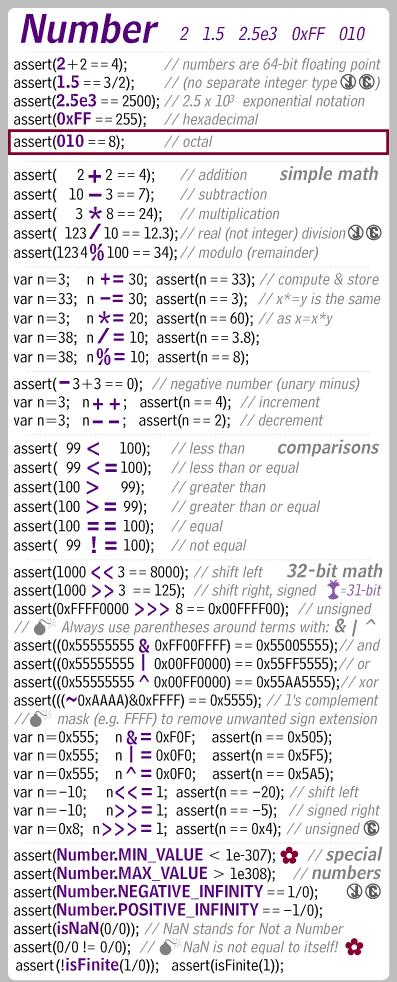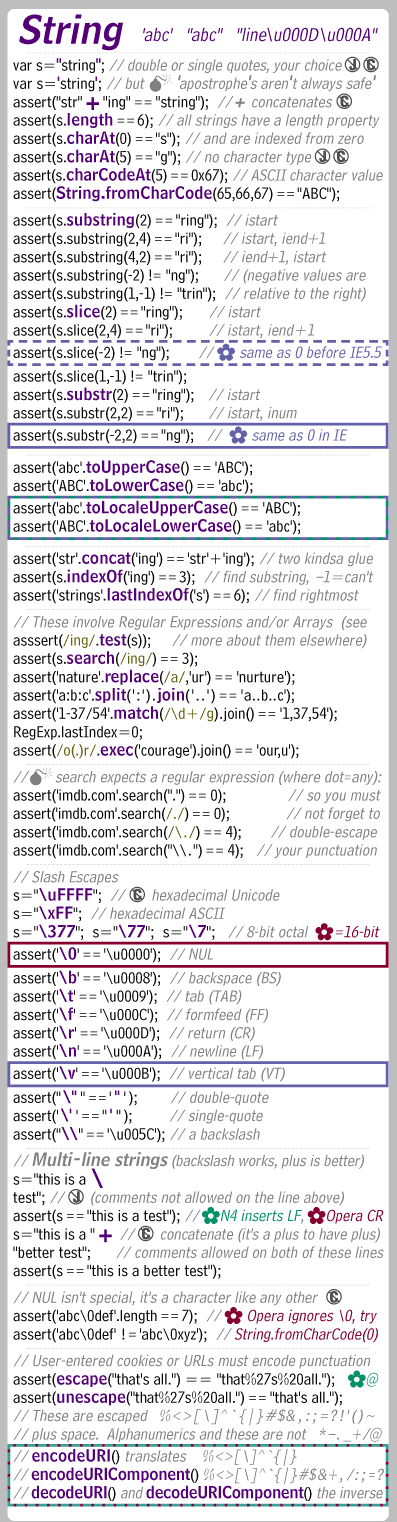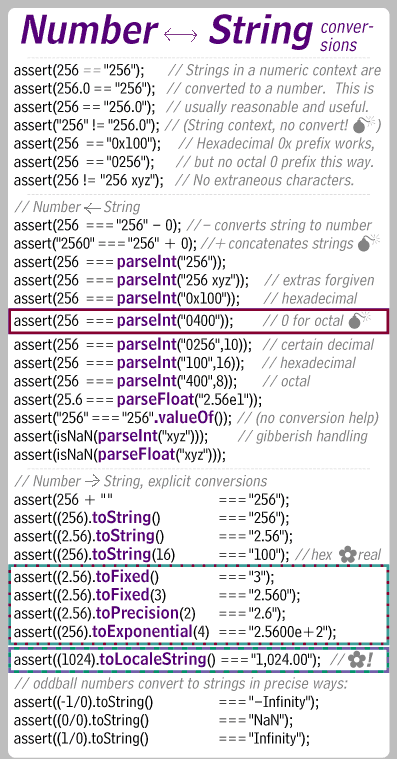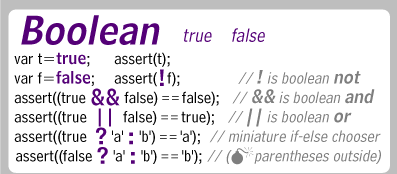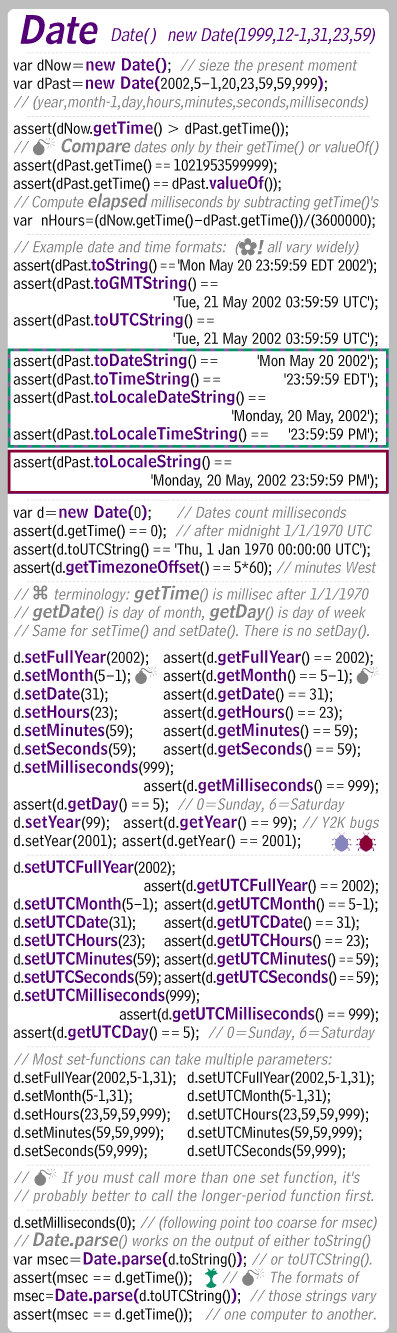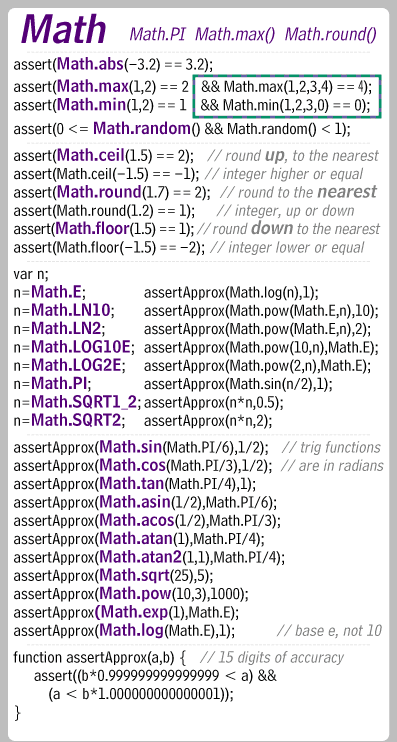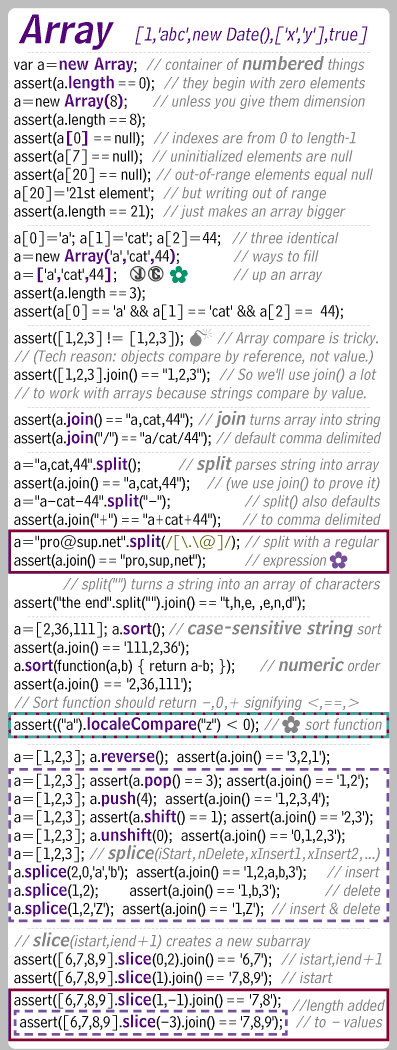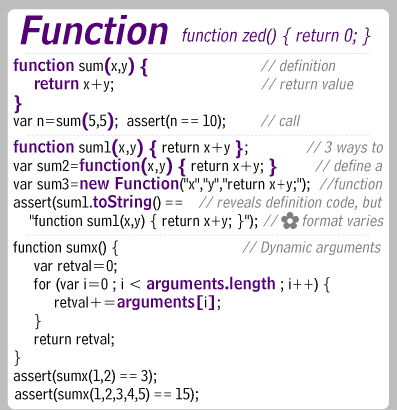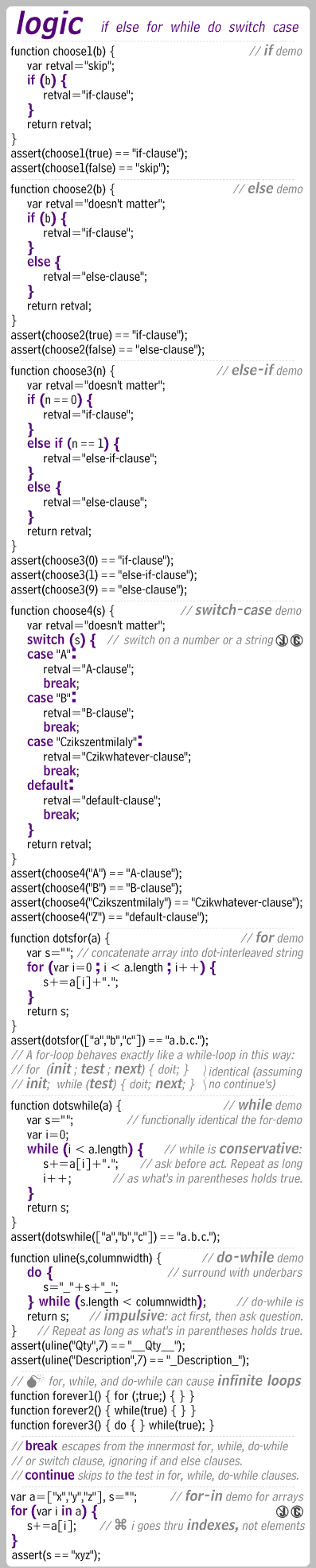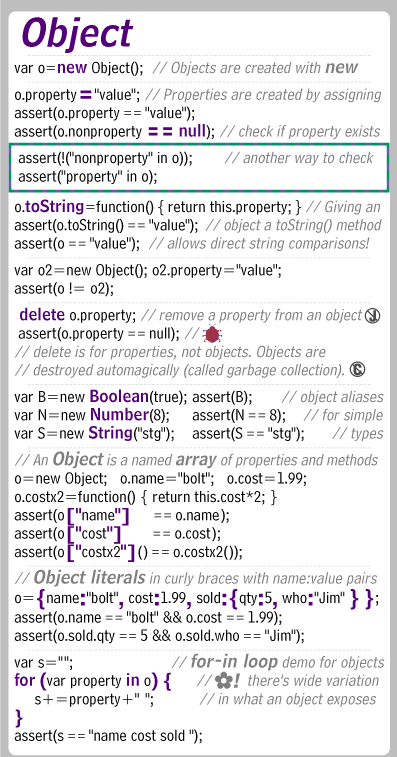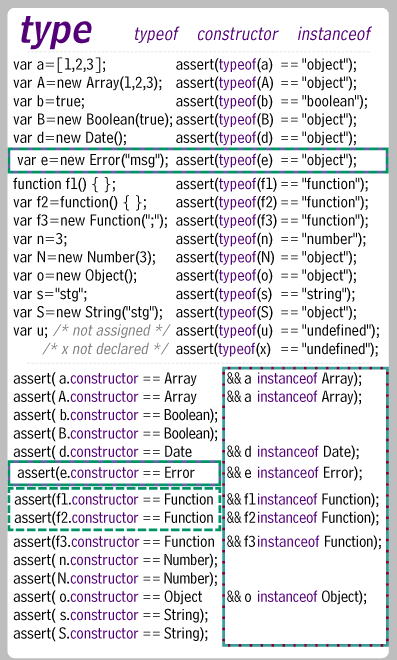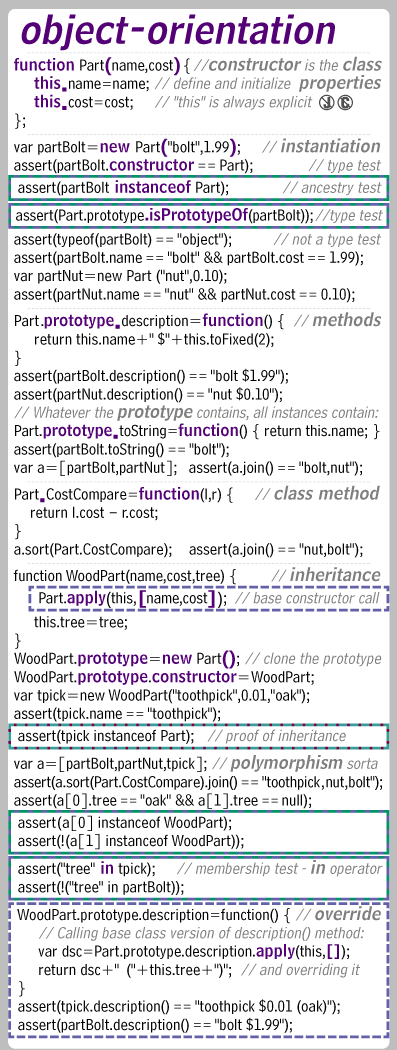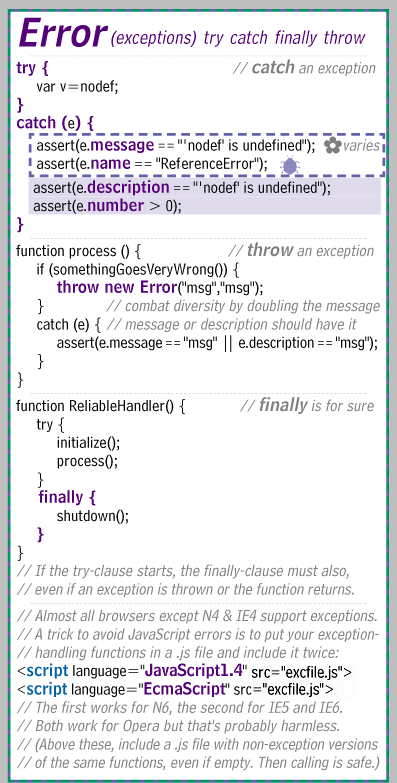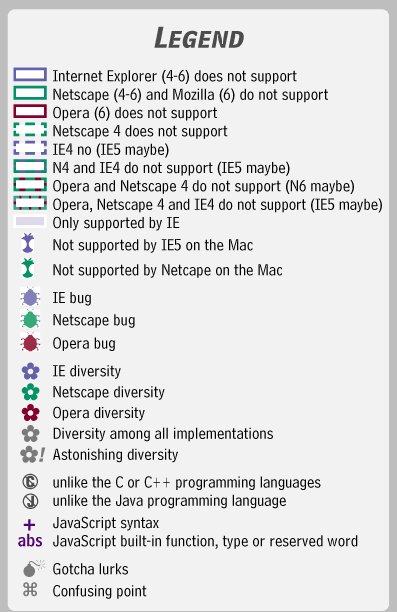Quick navigate to
Javascript Language Reference
Introduction
Jsrpn calc is a programmable calculator which uses Javascript as its
programming language. Assign javascript functions to buttons.
Jsrpn calc pays respect to classic HP calculators of the past by adopting
a stack based, RPN (Reverse Polish Notation) mode of operation. And it
has that big ENTER key too.
Call Javascript functions by pushing the parameters onto the stack
and then pressing the custom button with the function name. Paramters
are popped off the stack and return values (if any) are pushed onto the
stack.
The stack can contain numbers, strings, arrays, objects.
Jsrpn calc has a html canvas you can draw on. Its the RPN calculator
you've been waiting for your whole life. Old school meets cutting edge
new school.
The flexibility of a stack based environment means you can play with
values on the stack, feed one value into a javascript function and then feed its result
into another javascript function. The stack becomes a playground and productive workspace,
just like in the old HP days.
Custom buttons
Edit your script but to make custom buttons appear you need to go
into the "custom keys" view and check the checkboxes next to the
javascript functions you want to expose as buttons.
These can take the form of custom buttons on the swipeable carousel (4
pages max), or as shifted keys on the numbers 1..9 and the / * and -
operators.
FAQ
Here are some tips for using Jsrpncalc.
- R/S repeats the last custom user function invoked.
- The log view (or print view) is available in the stack area (swipe stack left to see it) or under the main keyboard (Shift ENTER to see it).
- Swipe the custom button area to see four screens worth of custom buttons.
- To create custom buttons edit or load a script, then use the keys page to checkbox the functions you want exposed as buttons.
Javascript
The language you program with is plain javascript. No keystroke programming, just
modern state of the art javascript. See Javascript Language Reference
How Parameters are suplied to your Javascript functions
Parameters to javascript functions are taken from the stack, so remember to
push on the appropriate number of parameters BEFORE invoking your function.
Thus if you used the Script Editor
to type in the following function:
function myadd(a,b) {return a+b;} then after exposing this function
as a custom button using the
Custom Keys page, in order to
actually use/invoke this function, you need use the main calculator
interface and simply type
1
ENTER
2
myadd
(where myadd is a custom button)
Returning values from your custom Javascript functions
Your script can return values using the normal
return
keyword. Or you can access the
stack directly with the rpn object and push things on e.g.
rpn.pusher(100);
Canvas drawing
You can draw to the built in canvas.